Swift Tip

Measuring Core Data and SwiftData
Swift tip •

One SwiftUI App, Six Architectures
Swift tip •

Build a Smart App with Apple Intelligence
Swift tip •

Apple's New Design Language - WWDC25
Swift tip •

Get Familiar with Your New Development Tools - WWDC25
Swift tip •

State of the Union: What I Took Away
Swift tip •

Building a Customizable Segmented Control in SwiftUI
Swift tip •

Building a Custom Progress Bar in SwiftUI
Swift tip •

Creating a Custom Navigation Bar in SwiftUI
Swift tip •
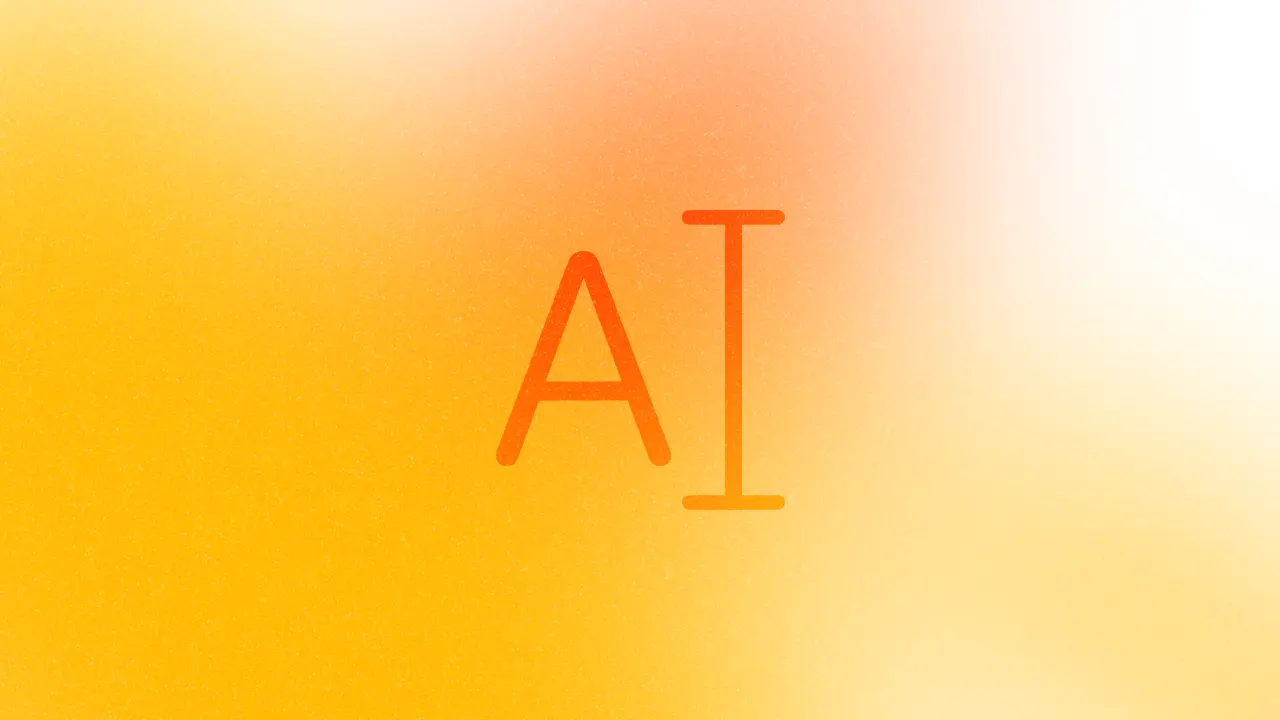
Crafting a Typewriter Text Animation in SwiftUI
Swift tip •

Retrieve Daily Step Count from HealthKit in Swift
Swift tip •

Track model changes with SwiftData history - WWDC24
Swift tip •

Create a custom data store with SwiftData - WWDC24
Swift tip •

SwiftData’s new Index and Unique macros
Swift tip •

Create Custom Visual Effects with SwiftUI - WWDC24
Swift tip •
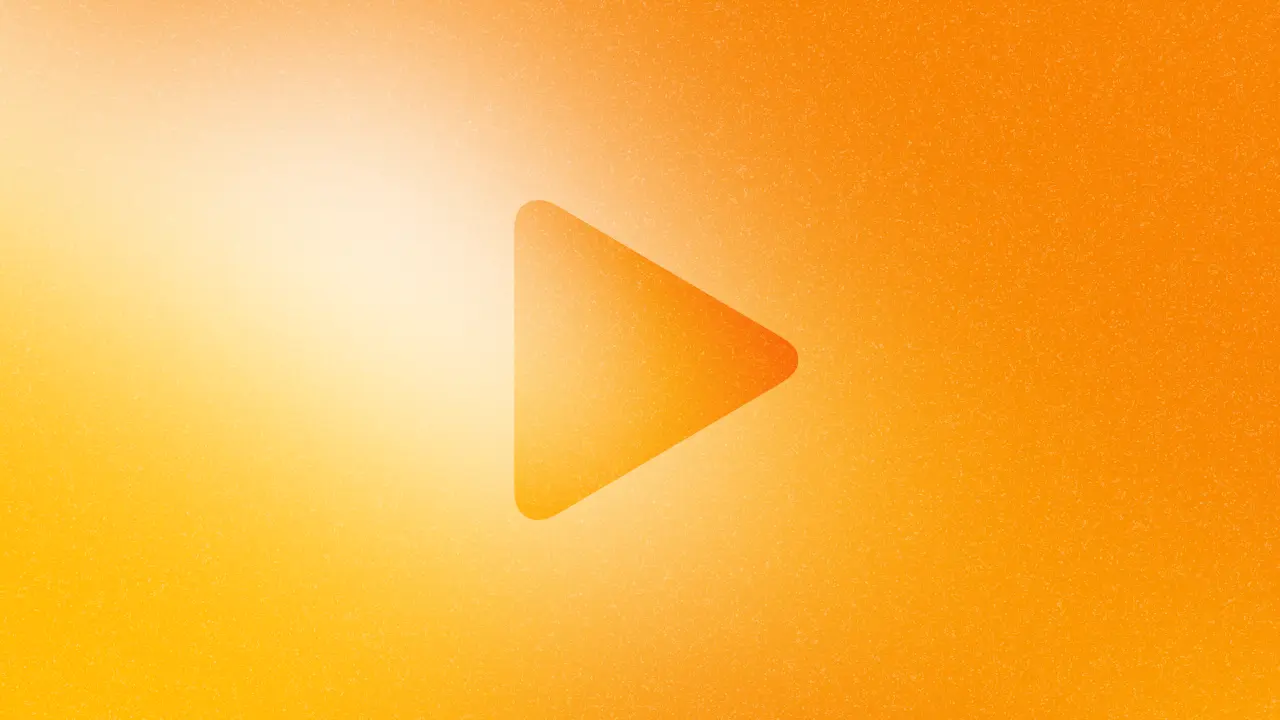
Enhance Your UI Animations and Transitions - WWDC24
Swift tip •
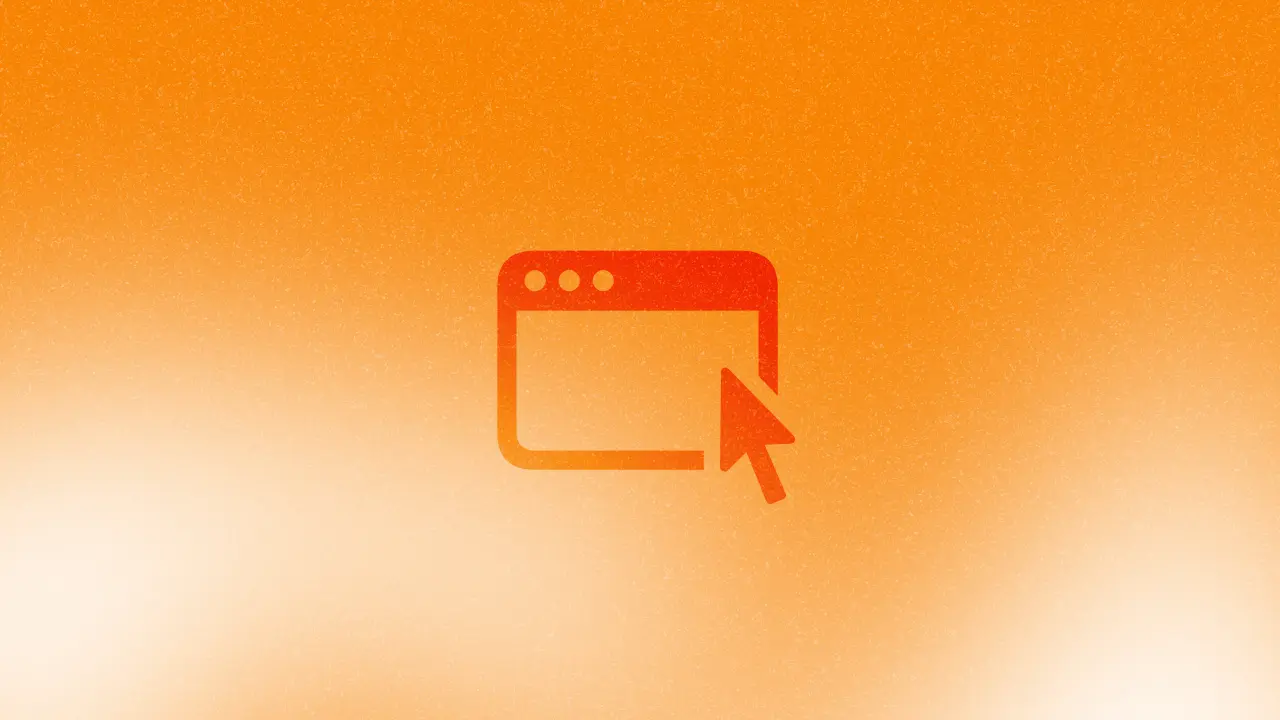
Tailor macOS Windows with SwiftUI - WWDC24
Swift tip •
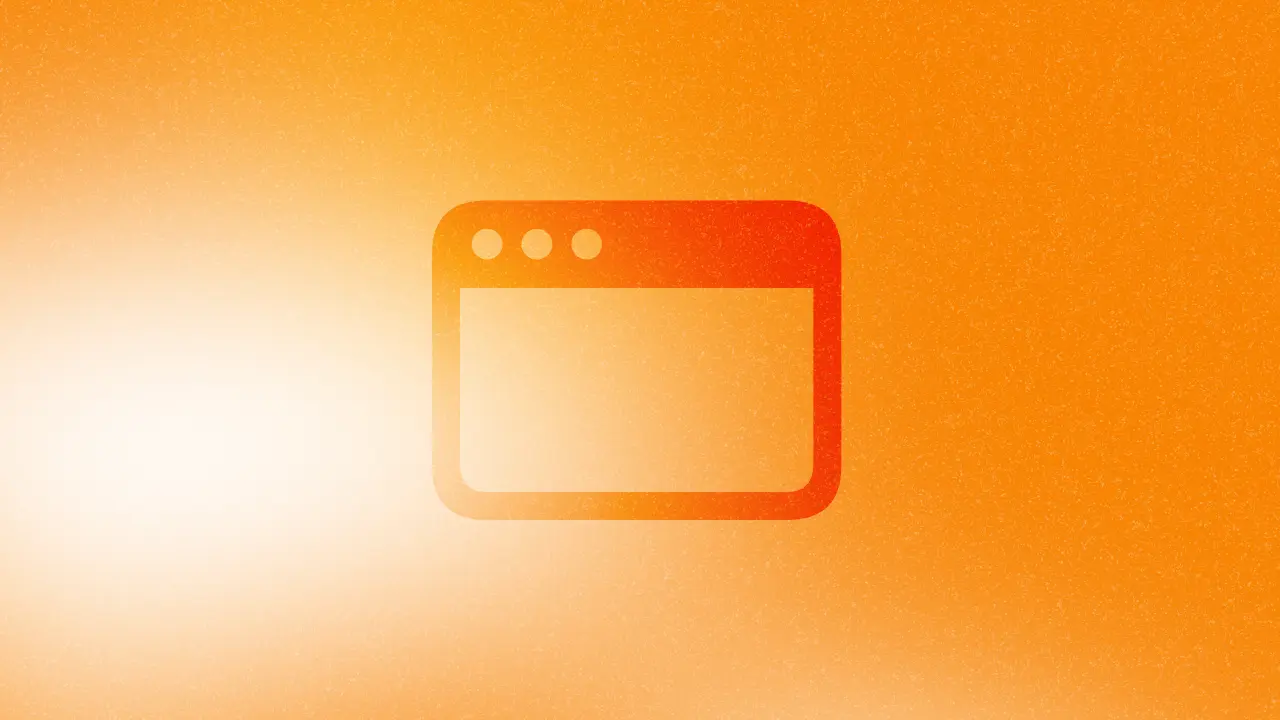
Work with Windows in SwiftUI - WWDC24
Swift tip •
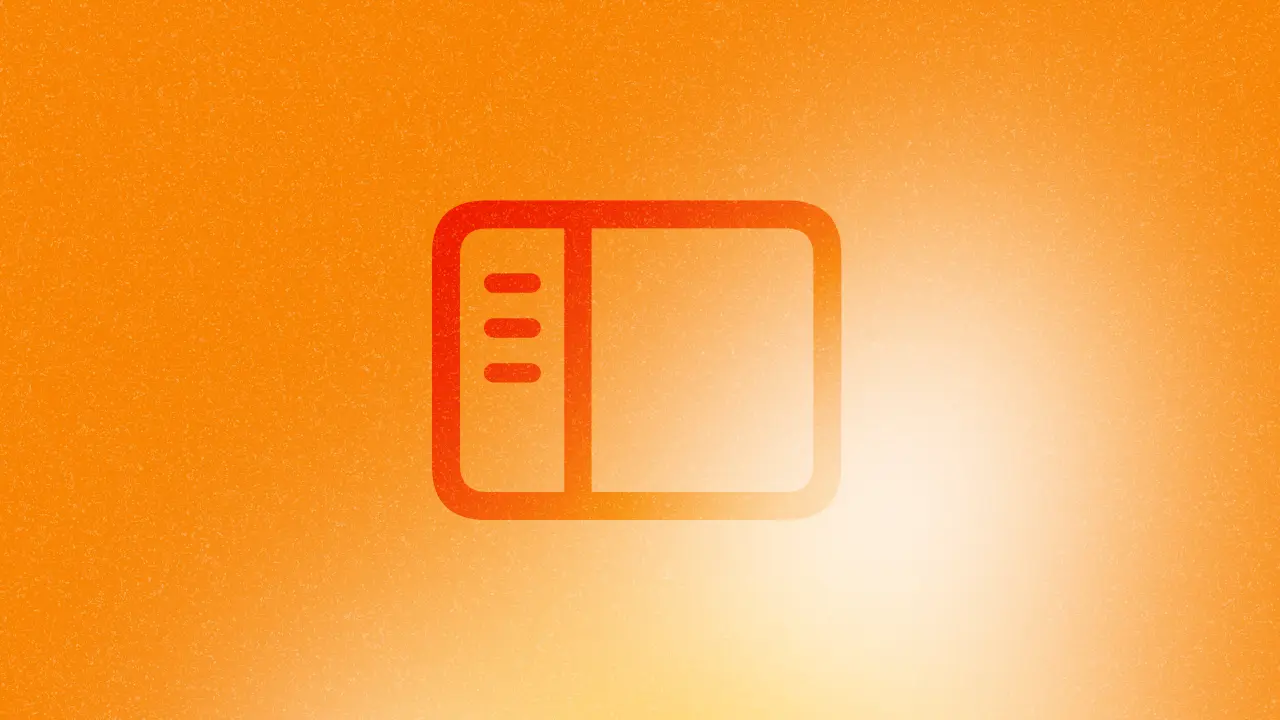
Elevate Your Tab and Sidebar Experience in iPadOS - WWDC24
Swift tip •

What's New in SwiftUI - WWDC24
Swift tip •
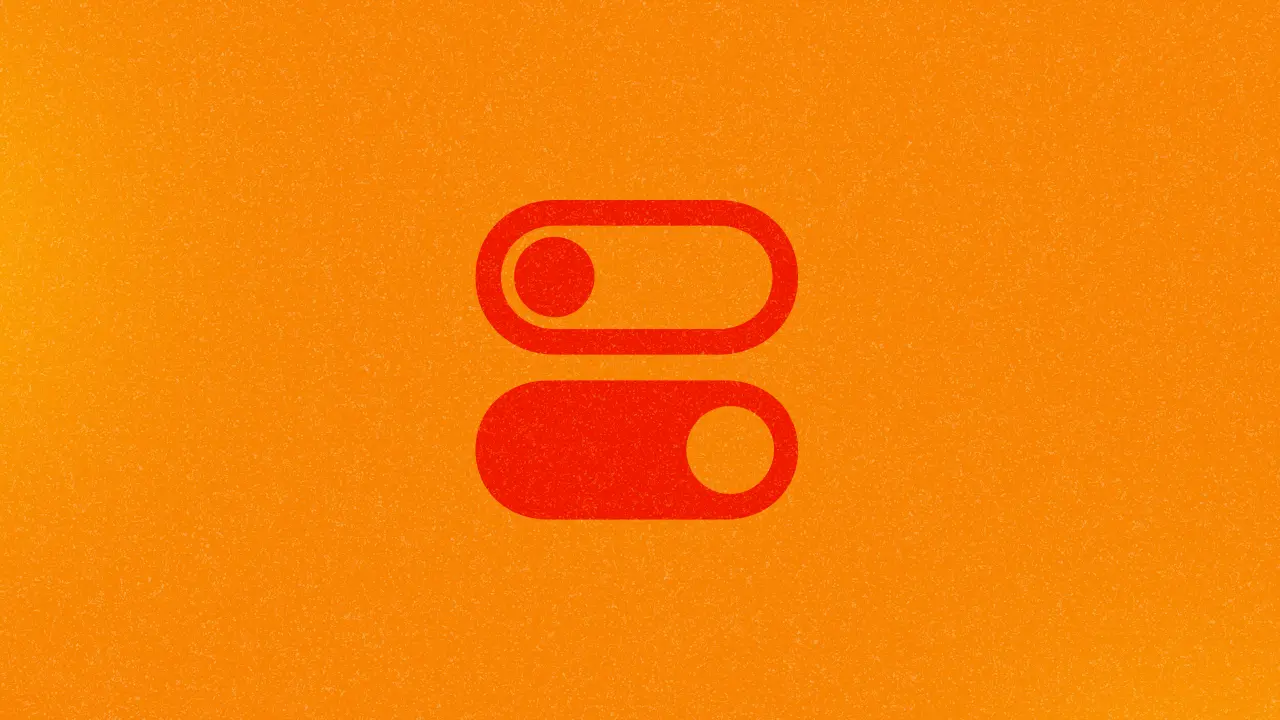
Extend Your App’s Controls Across the System - WWDC24
Swift tip •
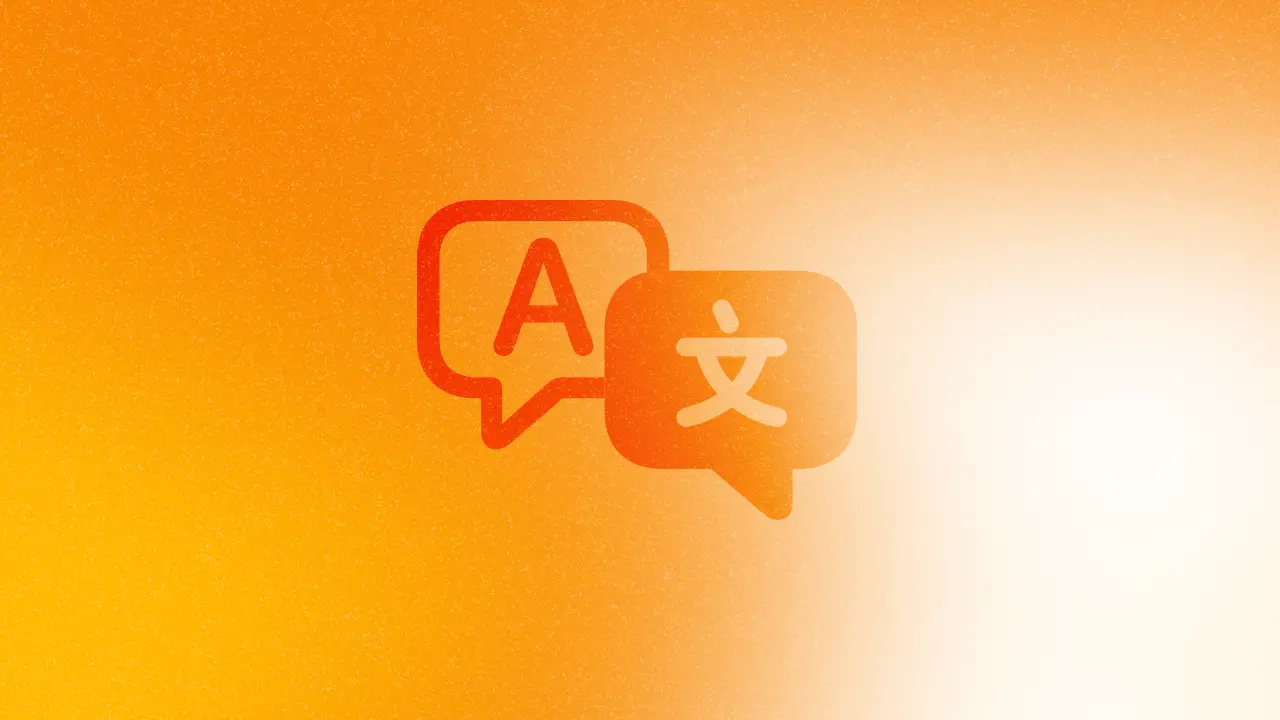
Build Multilingual Ready Apps - WWDC24
Swift tip •

Bring Widgets to Life - WWDC23
Swift tip •

Principles of Great Widgets - WWDC21
Swift tip •
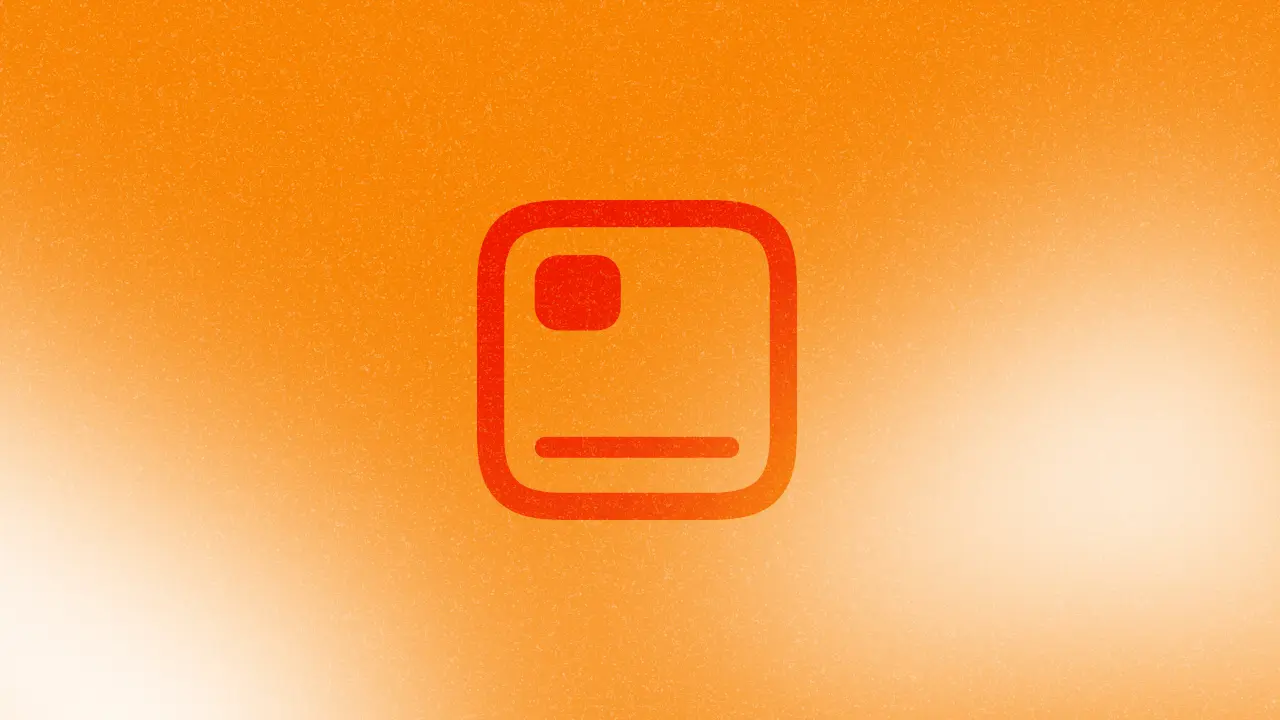
Design Great Widgets - WWDC20
Swift tip •
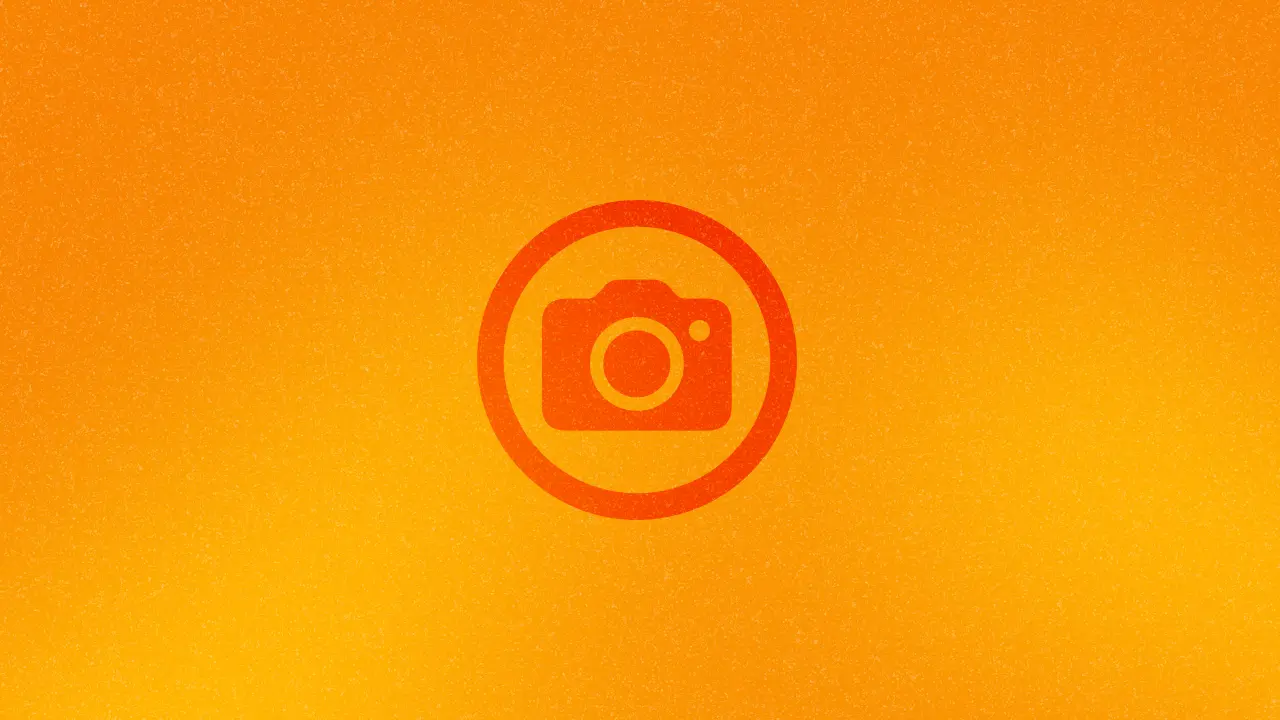
Build a great Lock Screen camera capture experience - WWDC24
Swift tip •
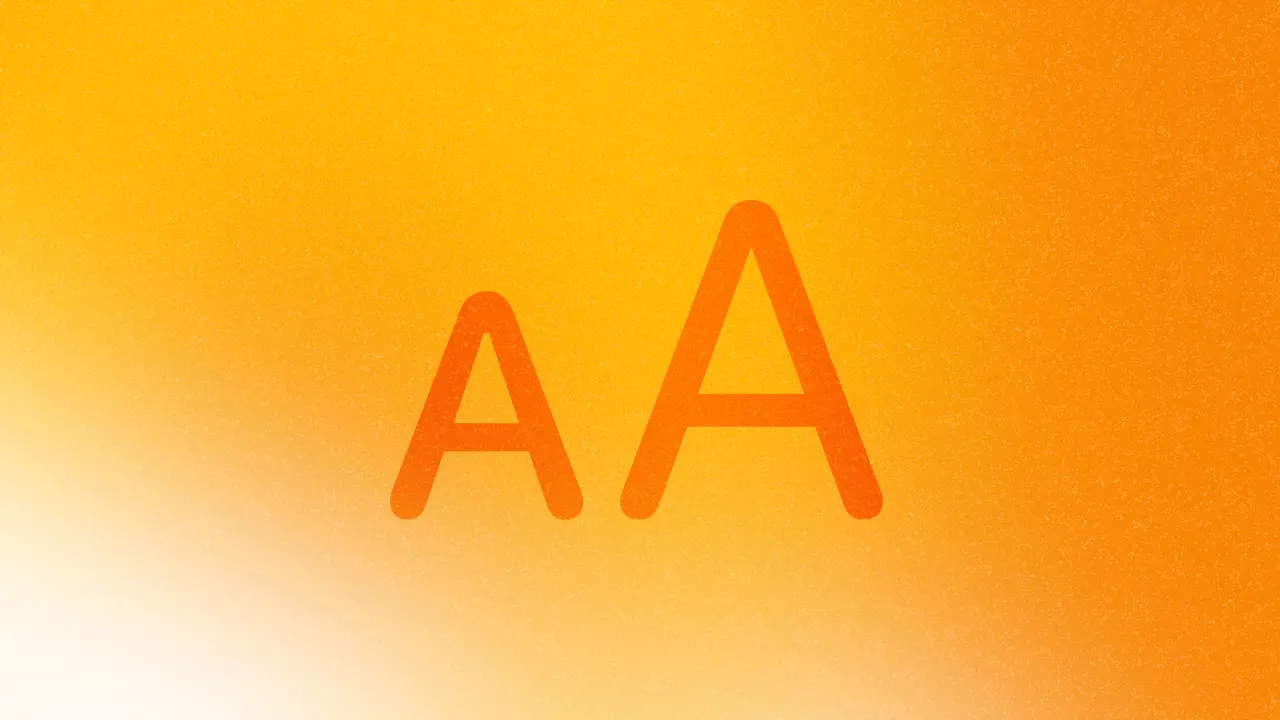
Get Started with Dynamic Type - WWDC24
Swift tip •

Catch-up on Accessibility in SwiftUI - WWDC24
Swift tip •

Support Semantic Search with CoreSpotlight - WWDC24
Swift tip •

What’s New in SF Symbols 6 - WWDC24
Swift tip •
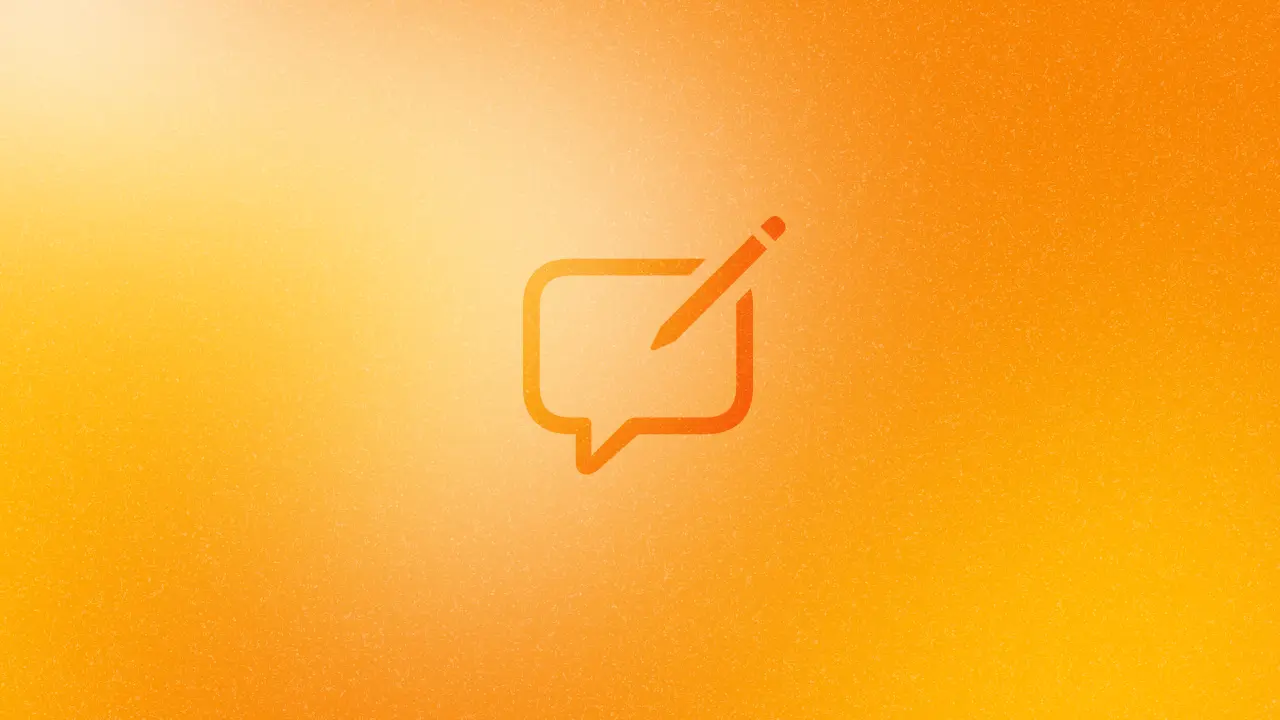
Add Personality to Your App Through UX Writing - WWDC24
Swift tip •
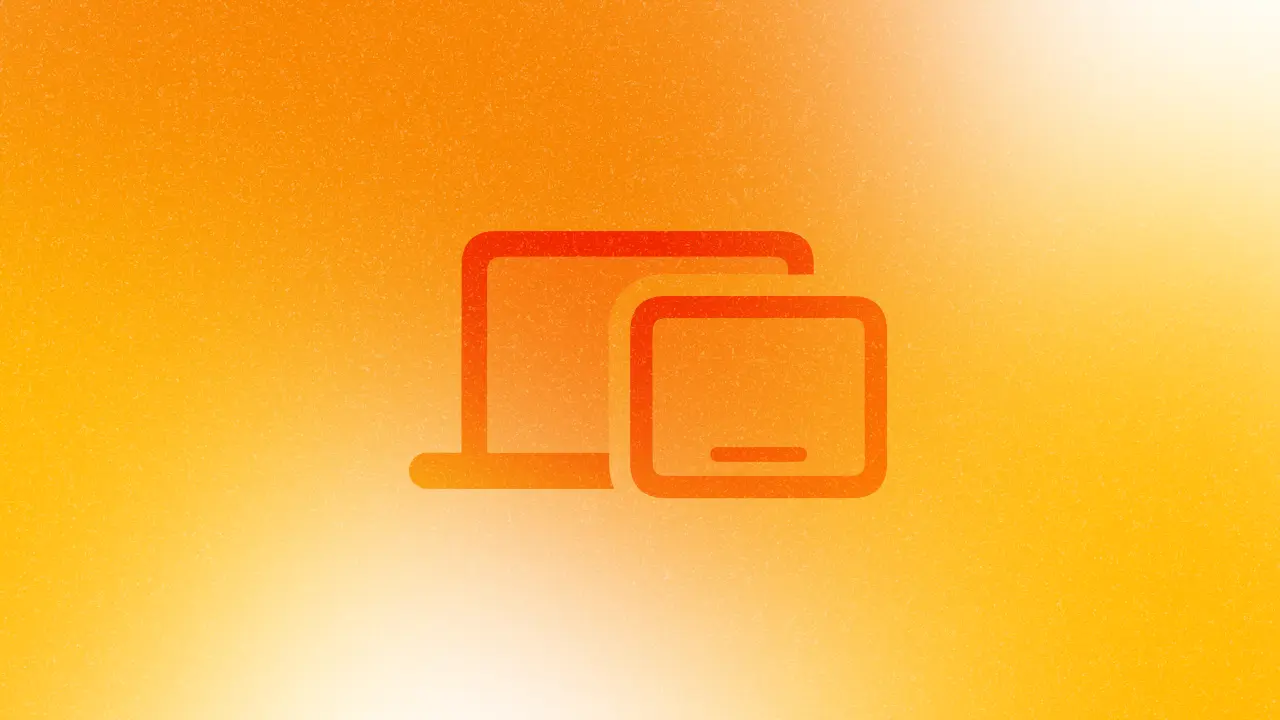
Meet desktop-class iPad - WWDC 2022
Swift tip •

Hello Swift Charts - WWDC 2022
Swift tip •

What's new in AppKit - WWDC 2022
Swift tip •

Present share sheet in SwiftUI
Swift tip •

ShazamKit: A first look
Swift tip •

Present MFMailComposeViewController
Swift tip •

Blur UIViewController background
Swift tip •
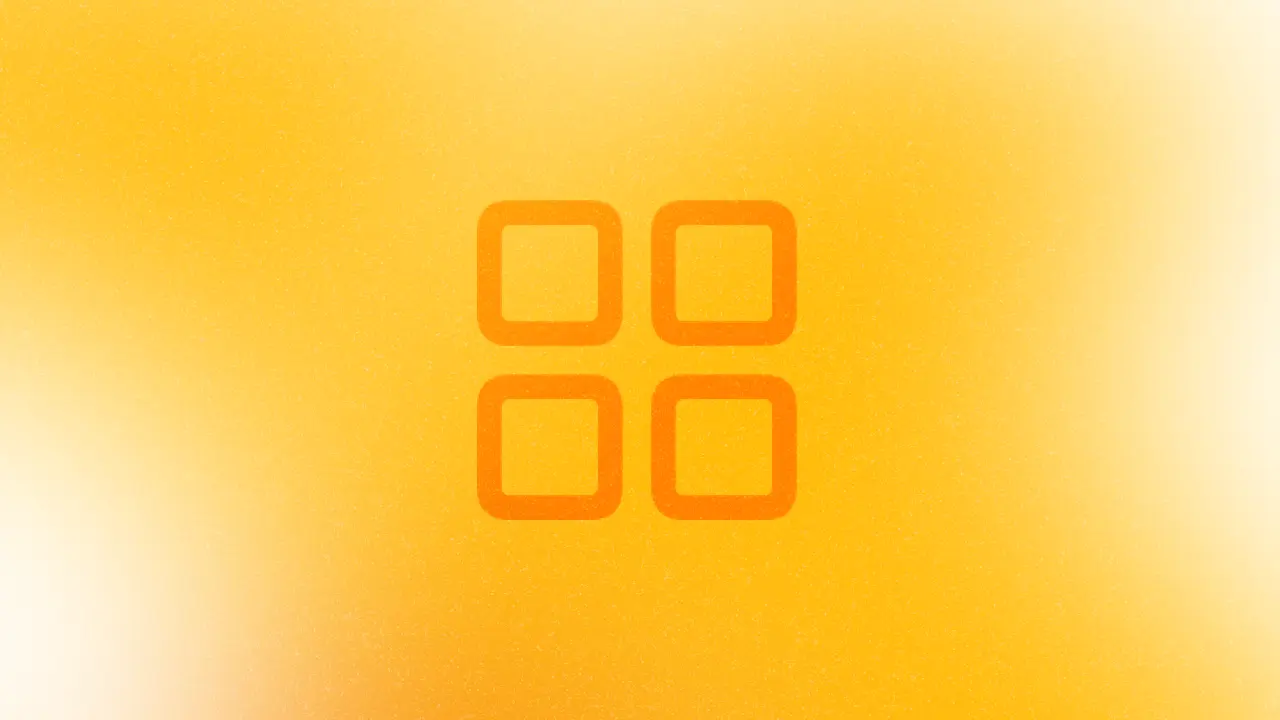
Animate UICollectionViewCell highlight
Swift tip •